Current Loop Interface for Gilbarco 2-Wire
176,00 € excluding VAT
This product is designed to connect the Gilbarco fuel dispenser to a POS system or a fuel management system on 2-Wire current loop protocol. Using this interface, four pumps can be connected to a POS system.
Delivery within 2-3 days across the EU and 7-10 days worldwide
*Delivery dates may change based on your quantity and delivery address.
All orders are delivered by DHL ![]()
Enjoy free worldwide shipping on orders over 500EUR
47 in stock
This product is a Current Loop Communication Interface for Gilbarco 2-Wire protocol. In order to connect a Gilbarco dispenser with a POS system or with a management system, a communication interface is required. Our interface has a USB port and after you have connected it to a PC or even to a microcomputer like a Raspberry Pi, it will appear as a VIRTUAL SERIAL COM Port. To interrogate the dispenser this is not enough, you have to implement the Gilbarco 2Wire protocol to communicate with the dispenser.
This device is not a protocol converter, but without this interface, you are not able to establish a connection to the dispenser!!!
Besides the four ports that are connected to the dispenser, you can see a LED for LINK and an LED for RX. If you made the connection to the dispenser correctly and the loop is established the LINK LED will light up. When data is coming from the dispenser the RX led will flash.
Besides the USB port you can see an RX TX LED, when you are receiving data from the dispenser the RX will flash and when you are sending data from the device where the USB cable is connected the TX led will flash.
If the Power LED is not lighted up, it means that the interface is not connected to the power source.
It was designed to make an ongoing communication with the dispenser for years without interference. The interface is galvanically isolated which means if there is any surge coming in from the dispensers or along the way where the communication cable is placed, it will not harm the system that is connected on the USB cable.
Features
• USB 2 compatibility
• Power check LED
• Wall mountable housing
• Surge protection
• 4 dispenser connection
• Feedback LEDs
On this short video below, we show how to wire up the current loop for Gilbarco 2-wire. After the wiring, you can see the working communication between our interface and the Gilbarco SK700 pump.
For the testing, we use the PetroSol 2-Wire Pump Test Application, which you can find by clicking HERE , in our webshop. It’s a really useful and easy-to-use software.

| Weight | 200 g |
|---|---|
| Dimensions | 180 × 90 × 51 mm |
| Supply voltage | 12VDC |
| Operating temperature | -20 C to 50 C |
| Output Current | 50 mA |
| Connectors | 1x USB B |
| OS compatibility | Windows XP32/64-bit, Windows 7 32/64-bit, |
| Communication parameters | • Baud rate → 5787, 4800 Kbit/s |
Only logged in customers who have purchased this product may leave a review.
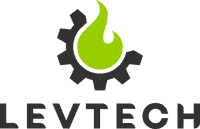


























Reviews
There are no reviews yet.